I just recently discovered Node.js Tools for Visual Studio and decided to try it out, but I seem to have problems with automatic indentations. I see that there were already a few issues regarding this, namely [issue #651](https://nodejstools.codeplex.com/workitem/651) and [issue #542](https://nodejstools.codeplex.com/workitem/542), but both are closed as resolved.
I tested it on 2 machines, and both show the exact same problem.
First machine had a fresh VS 2013 Community Update 4 installation without any other plugins or extensions installed.
Second machine had a VS 2013 Professional Update 4 installation with a couple of plugins/extensions installed, like ReSharper and WebEssentials.
I installed NTVS 1.0 RC2 but haven't tested the latest dev build yet. It happens basically for any .js file inside a node project. As soon as functions/objects get nested things get worse. This makes it really annoying to actually write any code inside VS. It's actually better to use an external editor and use VS just for debugging.
__Edit:__ I just tried the latest Dev Build (01-29-2015) and the problem still persists. Also forgot to mention that both machines I tested this on are running Win 8.1 x64.
Here is a gif to illustrate the problem:
I tested it on 2 machines, and both show the exact same problem.
First machine had a fresh VS 2013 Community Update 4 installation without any other plugins or extensions installed.
Second machine had a VS 2013 Professional Update 4 installation with a couple of plugins/extensions installed, like ReSharper and WebEssentials.
I installed NTVS 1.0 RC2 but haven't tested the latest dev build yet. It happens basically for any .js file inside a node project. As soon as functions/objects get nested things get worse. This makes it really annoying to actually write any code inside VS. It's actually better to use an external editor and use VS just for debugging.
__Edit:__ I just tried the latest Dev Build (01-29-2015) and the problem still persists. Also forgot to mention that both machines I tested this on are running Win 8.1 x64.
Here is a gif to illustrate the problem: